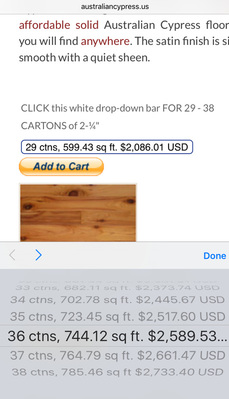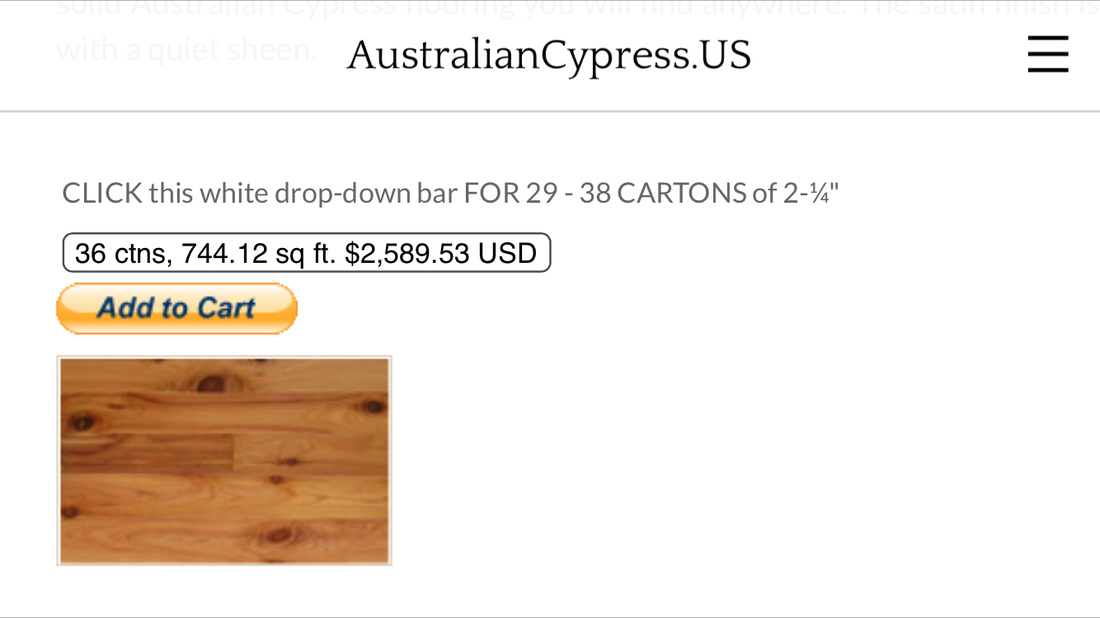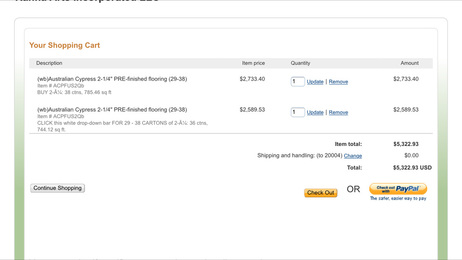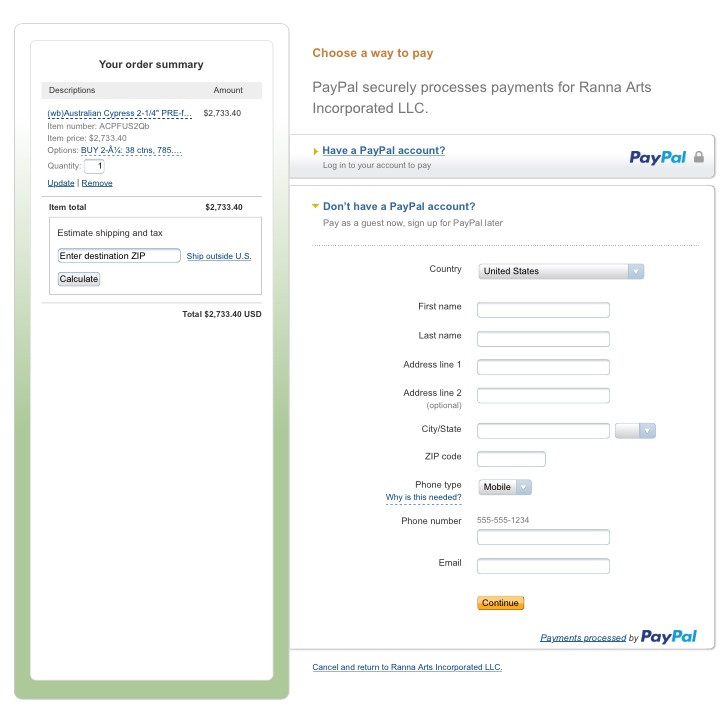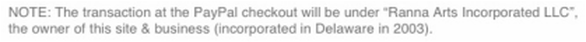Whether buying online or by invoice, you will need to (1) choose the width of flooring that you want, (2) measure your square footage that you need, and (3) add 10% for waste. Then, (4) based on the flooring width you want to buy, use the drop down menus for that width to choose the nearest number of cartons you will buy.
|
Buying online with a mobile device - smart phone: follow the instructions and FOUR illustrations below. Buying on a tablet might be similar to buying on a smart phone or on a desktop, depending on model and size. Read the relevant instructions for your device. For info on how to buy on a desktop computer, scroll further down. In our example here, someone wants to buy 26 cartons of 2-¼" prefinished flooring.
(1) Click the white drop-down menu bar to choose the quantity of flooring that you want. (2) Illustration #1: The choice of quantities is now displayed in a gray area at the bottom of your mobile device. Scroll through and touch/ select the quantity of flooring that you want. (3) Press "Done". |
|
(6) After you click "Add to Cart", your purchase is stored on a separate shopping cart page in a new tab. (See Illustration #3.)
NOTE: Some web browser privacy settings or content blockers may prevent the payment page from loading. Contact us and we'll get your order processed. (7) On that shopping cart page, to pay with your own credit or debit car, click "Checkout". If you have a PayPal account and want to use that, click "Checkout with PayPal". Note: If you make multiple purchases, these are all stored at the same separate shopping cart page in that tab. When you have completed all your purchase selections, go to that page to pay. In Illustration #3, we continue the example of someone buying 36 cartons of 2-¼" pre-finished flooring. Tip: Don't forget to add the delivery zip at this page. (8) To pay with your own card, click "Checkout". If you want to pay with a PayPal account, clisk "Checkout with PayPal". |
To buy on a desktop computer:
The process is very similar to that for a mobile device but actually a little simpler. There are two minor differences:
(1) Clicking on the white drop down menu bar to choose the quantity of flooring that you want simply allows you to place the mouse cursor on the desired quantity and click. That will immediately display the selected quantity in the white drop-down bar. The main difference is that there is no gray quantity selection area at the bottom of your monitor screen like on a mobile device.
(2) After you click "Add to cart", go to the shopping cart page where your purchase has been stored, and you will be able to choose "Checkout" if you want to pay with your own card, or choose "Checkout with PayPal" if you want to use a PayPal account.
(3) After you click "Checkout" to pay with your own card, you will be taken to a page that is a combined payment and buyer details page. This is a bit more streamlined than if you are buying on a mobile device. Select either the debit or credit card tab. Once you've chosen your preferred card at this page, and completed the form, click "Continue". The rest is easy. Just follow the steps provided on the checkout payment pages.
The process is very similar to that for a mobile device but actually a little simpler. There are two minor differences:
(1) Clicking on the white drop down menu bar to choose the quantity of flooring that you want simply allows you to place the mouse cursor on the desired quantity and click. That will immediately display the selected quantity in the white drop-down bar. The main difference is that there is no gray quantity selection area at the bottom of your monitor screen like on a mobile device.
(2) After you click "Add to cart", go to the shopping cart page where your purchase has been stored, and you will be able to choose "Checkout" if you want to pay with your own card, or choose "Checkout with PayPal" if you want to use a PayPal account.
(3) After you click "Checkout" to pay with your own card, you will be taken to a page that is a combined payment and buyer details page. This is a bit more streamlined than if you are buying on a mobile device. Select either the debit or credit card tab. Once you've chosen your preferred card at this page, and completed the form, click "Continue". The rest is easy. Just follow the steps provided on the checkout payment pages.